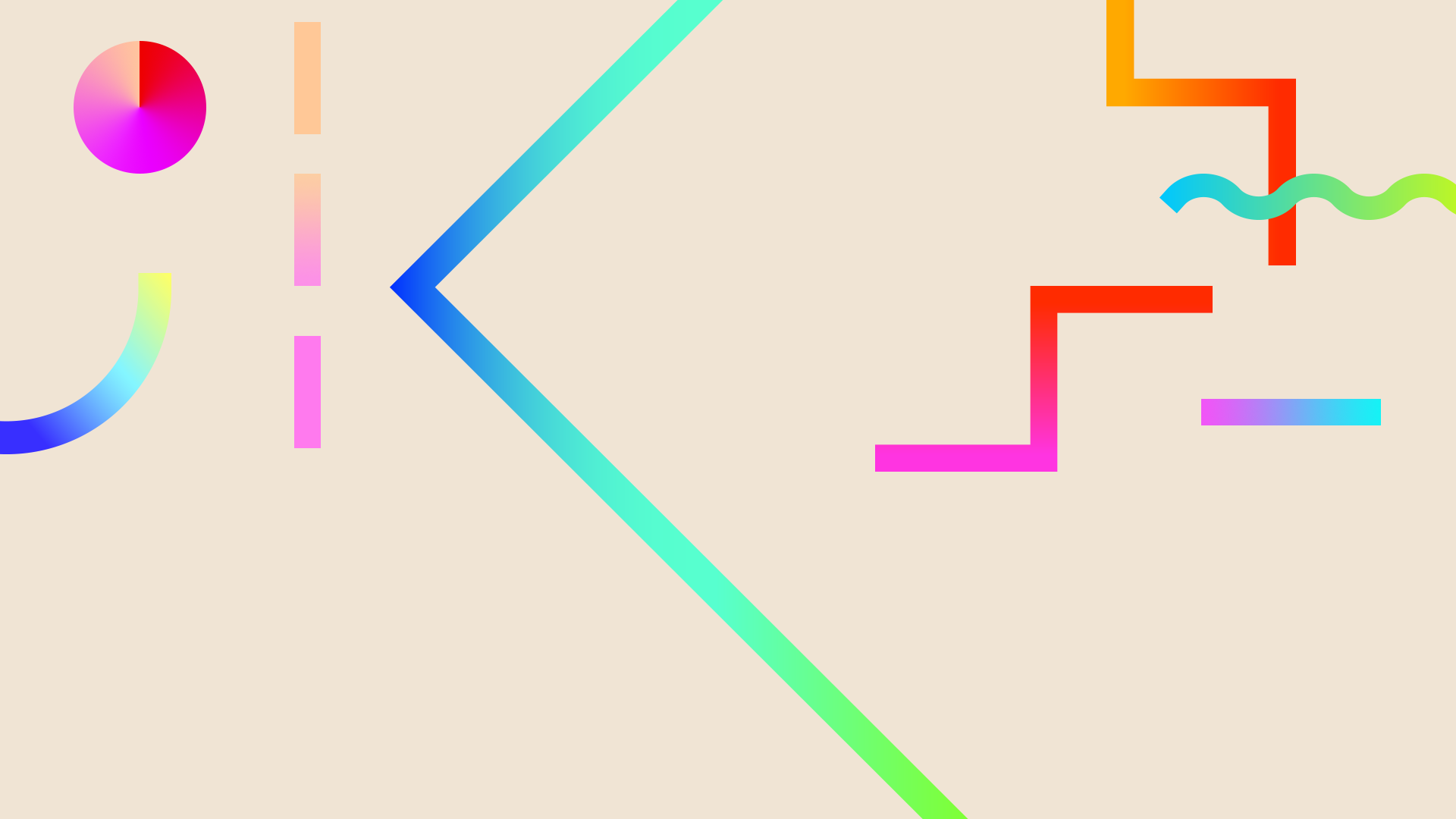
Tools and Tech for the Classroom Teacher
My Simple Show
Visit: www.mysimpleshow.com
This website can be used to produce simple, yet high quality instructional videos for students or other professionals. This is an important tool in providing content and direct lessons without taking time away to work with individual students. Students can also use this website to create their own projects for a variety of subjects/objectives.
Example- https://videos.mysimpleshow.com/PyPPv5WU79
Google Creator
Visit: www.googlecreator.com
Want to show your students a tour of all the landforms in the West
region of the U.S.? Want them to show you their neighborhood?
Use Google Creator to do just that- with captions, paragraph boxes,
maps, and street views, you or your students can make virtual tours!
Example-
https://tourbuilder.withgoogle.com/tour/ahJzfmd3ZWItdG91cmJ1aWxkZXJyEQsSBFRvdXIYgICg-7KknQgM
Visit: www.thinglink.com
Video Tutorial of using ThingLink below
ThingLink is a website for teachers and students to create interactive hotspots on any subject or contemt with images, video, and 360 media. These hotspots can include text annotation or questions to ponder, links to other media such as YouTube videos, or audio files from SoundCloud. Here are some examples of some of the things you or your students can do:
Example-
https://www.thinglink.com/scene/1198333507596713985
https://www.thinglink.com/scene/1197972731463729153
ThingLink
Animoto
Visit: www.animoto.com
Animoto is a website and/or phone app that will create videos with pictures you choose. You can add captions and music to the videos to provide lessons, or have your students create their own videos of the content to showcase their learning.
Best part- educators can get a free account for up to students! Check out this page to get started-
https://animoto.com/blog/education/educators-faq-teachers-administrators/